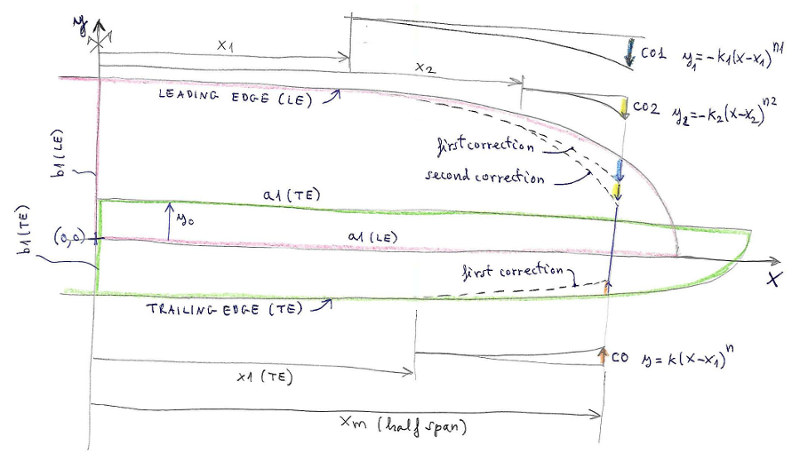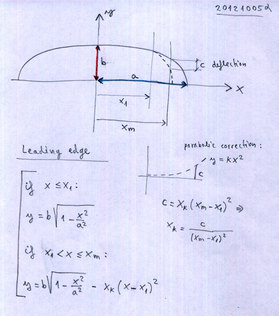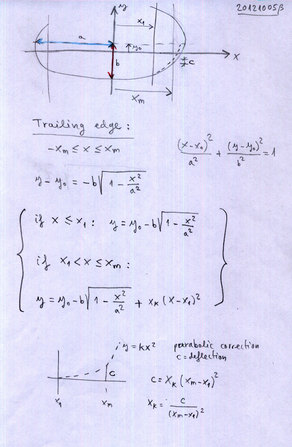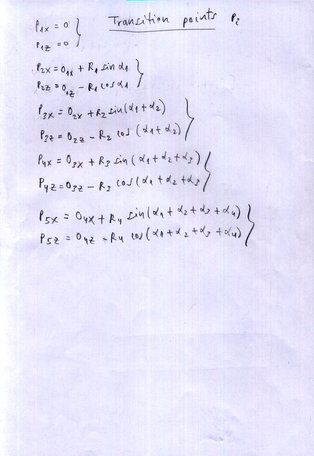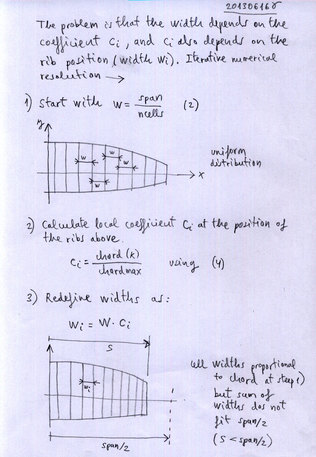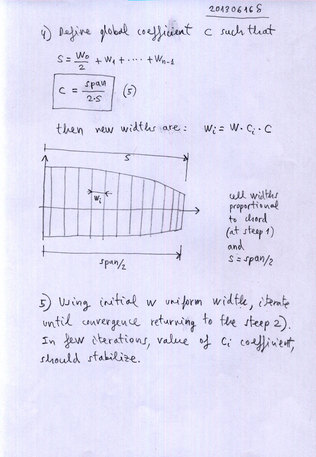|
The first step is to draw on a CAD program (or even manually with pencil and paper), the main curves of the wing: leading edge, trailing edge, vault, and then deduce the geometric parameters to insert in the input file pre-data.txt.
The program includes a routine to automatically adjust the length of the vault to the length of the wing in planview (span). So if the length of the vault is introduced slightly larger or smaller than the total width of the wing, does not matter, because it is adjusted to the span=2*Xm.
Then run the program:
a.exe (WIndows 32-bit) or
./a.out (GNU/Linux)
geometry.dxf file is just to confirm that the data entered are the desired
Then open geometry-output.txt file and
copy (and modify if necessary) the matrix of geometry for use with
LEparagliding 2.2 input file (leparagliding.txt section 1. GEOMETRY)
Rib x-rib
y-LE y-TE
xp z
beta
RP Washin |